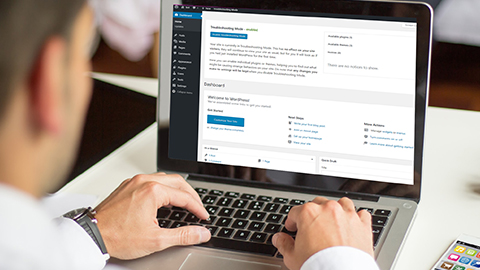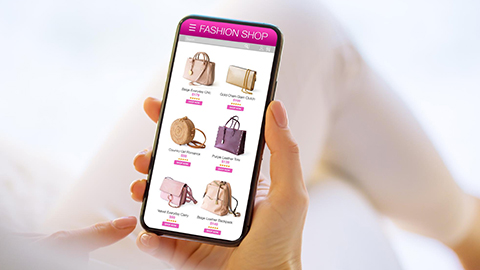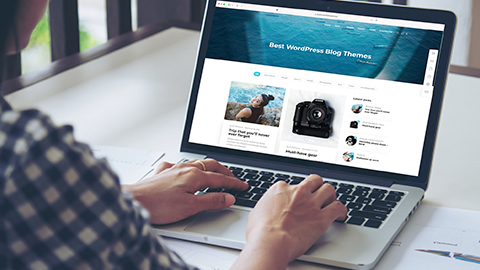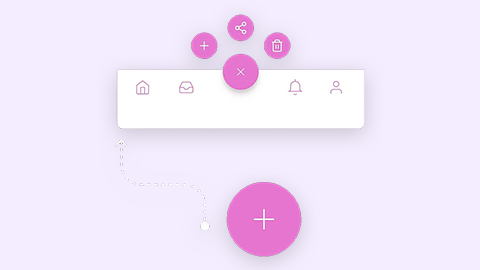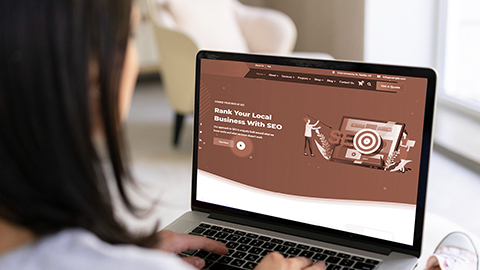
Figma
Figma relates to Design, Web Design
Courses to get you started
To raise awareness of your organization's cause and solicit donations, learn how to build up a WordPress website specifically designed for nonprofits. <br> Learn how to incorporate fundraising initiatives, donation forms, and supporter interaction tools into your nonprofit's website. <br> You must be aware of GDPR and data protection obligations in order to ensure your nonprofit's website complies with applicable laws.
To raise awareness of your organization's cause and solicit donations, learn how to build up a WordPress website specifically designed for nonprofits. <br> Learn how to incorporate fundraising initiatives, donation forms, and supporter interaction tools into your nonprofit's website. <br> You must be aware of GDPR and data protection obligations in order to ensure your nonprofit's website complies with applicable laws.
- 12 Lessons
- 20 Students
Use tools and measurements to evaluate website performance and speed concerns. <br> Examine methods for reducing server requests, caching, and image optimization to improve the speed at which websites load. <br> Learn how to integrate a content delivery network (CDN) and other techniques to make your WordPress site more responsive and fast.
Use tools and measurements to evaluate website performance and speed concerns. <br> Examine methods for reducing server requests, caching, and image optimization to improve the speed at which websites load. <br> Learn how to integrate a content delivery network (CDN) and other techniques to make your WordPress site more responsive and fast.
- 13 Lessons
- 20 Students
Learn how to design eye-catching web portfolios to successfully display your photography or artistic work. <br> Research image gallery plugins and methods to present your work in a logical and appealing way. <br> Learn about copyright laws and watermarking methods to safeguard your creative property.
Learn how to design eye-catching web portfolios to successfully display your photography or artistic work. <br> Research image gallery plugins and methods to present your work in a logical and appealing way. <br> Learn about copyright laws and watermarking methods to safeguard your creative property.
- 16 Lessons
- 20 Students
Comply with WCAG guidelines and standards and understand web accessibility guidelines and standards. <br> Create accessible forms, navigation, and content by learning how to design user interfaces that take accessibility into account. <br> Learn techniques for testing web designs for accessibility and adjusting them as necessary to improve the accessibility of the site.
Comply with WCAG guidelines and standards and understand web accessibility guidelines and standards. <br> Create accessible forms, navigation, and content by learning how to design user interfaces that take accessibility into account. <br> Learn techniques for testing web designs for accessibility and adjusting them as necessary to improve the accessibility of the site.
- 15 Lessons
- 20 Students
Develop financial apps that include account summaries, transaction histories, and financial charts that are clear and informative. <br> Design financial apps with security and data protection in mind, instilling user trust and confidence. <br> Examine how mobile banking apps are designed to simplify use, manage accounts, and process transactions.
Develop financial apps that include account summaries, transaction histories, and financial charts that are clear and informative. <br> Design financial apps with security and data protection in mind, instilling user trust and confidence. <br> Examine how mobile banking apps are designed to simplify use, manage accounts, and process transactions.
- 12 Lessons
- 20 Students
Recognize the significance of regular updates, backups, and security checks to maintain the dependability and security of your WordPress website. <br> Find out how to identify and fix typical WordPress problems, including plugin conflicts, broken links, and error messages. <br> Discover the best methods for protecting your WordPress website, such as installing a firewall, managing passwords, and security plugins.
Recognize the significance of regular updates, backups, and security checks to maintain the dependability and security of your WordPress website. <br> Find out how to identify and fix typical WordPress problems, including plugin conflicts, broken links, and error messages. <br> Discover the best methods for protecting your WordPress website, such as installing a firewall, managing passwords, and security plugins.
- 16 Lessons
- 20 Students
Develop the skill of creating visually beautiful web layouts, including responsive grids, headers, and footers. <br> Provide reusable UI components like buttons, forms, and cards for effective web design workflows. <br> Learn about typography, color palettes, and user interface concepts in web design for successful website building.
Develop the skill of creating visually beautiful web layouts, including responsive grids, headers, and footers. <br> Provide reusable UI components like buttons, forms, and cards for effective web design workflows. <br> Learn about typography, color palettes, and user interface concepts in web design for successful website building.
- 16 Lessons
- 20 Students
Learn how to design vector-based icons and symbols with precision and scalability. <br> Utilize Figma's vector design capabilities to create logos, wordmarks, and brand symbols.<br> Develop your skills in vector graphic design, including creating bezier curves, editing paths, and manipulating vectors.
Learn how to design vector-based icons and symbols with precision and scalability. <br> Utilize Figma's vector design capabilities to create logos, wordmarks, and brand symbols.<br> Develop your skills in vector graphic design, including creating bezier curves, editing paths, and manipulating vectors.
- 15 Lessons
- 20 Students
Learn how to modify WordPress themes and templates to suit the branding of your small business, including the integration of logos and color palettes. <br> Learn how to engage clients with contact forms, appointment scheduling, and online reservation services. <br> Look at your possibilities for using WooCommerce or other e-commerce plugins to set up and manage an online store.
Learn how to modify WordPress themes and templates to suit the branding of your small business, including the integration of logos and color palettes. <br> Learn how to engage clients with contact forms, appointment scheduling, and online reservation services. <br> Look at your possibilities for using WooCommerce or other e-commerce plugins to set up and manage an online store.
- 19 Lessons
- 20 Students
Learn about the fundamentals of the GDPR, such as data collection, consent, and user rights. <br> Learn how to create a GDPR-compliant privacy policy that outlines data policies for your WordPress website. <br> Consider using plugins and other techniques to control user consent for data collection and processing.
Learn about the fundamentals of the GDPR, such as data collection, consent, and user rights. <br> Learn how to create a GDPR-compliant privacy policy that outlines data policies for your WordPress website. <br> Consider using plugins and other techniques to control user consent for data collection and processing.
- 12 Lessons
- 20 Students
Ensure project and team consistency through the creation and maintenance of design systems in Figma. <br> Understand the concept of component libraries, which will allow you to reuse UI patterns and design elements more effectively. <br> Learn how to use design tokens for consistent color, typography, and spacing implementation.
Ensure project and team consistency through the creation and maintenance of design systems in Figma. <br> Understand the concept of component libraries, which will allow you to reuse UI patterns and design elements more effectively. <br> Learn how to use design tokens for consistent color, typography, and spacing implementation.
- 13 Lessons
- 20 Students
Learn how to develop social media apps that encourage user engagement, social sharing, and interaction. <br> Develop user-generated content feeds and presentation layouts prioritizing social interaction and user-generated content. <br> Create notifications and alerts for social media apps that are effective and user-friendly so that users remain engaged.
Learn how to develop social media apps that encourage user engagement, social sharing, and interaction. <br> Develop user-generated content feeds and presentation layouts prioritizing social interaction and user-generated content. <br> Create notifications and alerts for social media apps that are effective and user-friendly so that users remain engaged.
- 15 Lessons
- 20 Students
Learn and apply Apple's Human Interface Guidelines (HIG) to create iOS apps that follow Apple's design principles. <br> Master iOS-specific UI elements, navigation patterns, and layout concepts to create intuitive user interfaces. <br> Learn iOS app interface design, including gestures, animations, and user engagement tactics to improve user experience.
Learn and apply Apple's Human Interface Guidelines (HIG) to create iOS apps that follow Apple's design principles. <br> Master iOS-specific UI elements, navigation patterns, and layout concepts to create intuitive user interfaces. <br> Learn iOS app interface design, including gestures, animations, and user engagement tactics to improve user experience.
- 19 Lessons
- 20 Students
Develop a strong visual identity for your app, including a logo, color scheme, and typography. <br> Ensure a seamless user experience across various platforms and screens by maintaining a consistent brand identity. <br> Ensure your app's values, personality, and uniqueness are conveyed through effective visual communication.
Develop a strong visual identity for your app, including a logo, color scheme, and typography. <br> Ensure a seamless user experience across various platforms and screens by maintaining a consistent brand identity. <br> Ensure your app's values, personality, and uniqueness are conveyed through effective visual communication.
- 15 Lessons
- 20 Students
Create a user-friendly shopping cart, checkout process, and product listing interface for e-commerce apps. <br> Find out how to effectively present products with high-quality images, product descriptions, and reviews. <br> E-commerce apps can be designed to increase conversion rates, build trust with users, and reduce cart abandonment.
Create a user-friendly shopping cart, checkout process, and product listing interface for e-commerce apps. <br> Find out how to effectively present products with high-quality images, product descriptions, and reviews. <br> E-commerce apps can be designed to increase conversion rates, build trust with users, and reduce cart abandonment.
- 19 Lessons
- 20 Students
Learn how to format your information, incorporate media, and reader-optimize it when writing blog posts and articles using WordPress. <br> To create a profitable blogging platform, learn blogging skills like SEO methods, content planning, and audience interaction. <br> Research various revenue-generating blog strategies, such as affiliate marketing, sponsored content, and ad placement.
Learn how to format your information, incorporate media, and reader-optimize it when writing blog posts and articles using WordPress. <br> To create a profitable blogging platform, learn blogging skills like SEO methods, content planning, and audience interaction. <br> Research various revenue-generating blog strategies, such as affiliate marketing, sponsored content, and ad placement.
- 15 Lessons
- 20 Students
Learn how to build a website that effectively reflects your business and is professional and pleasing to the eye. <br> Examine cutting-edge e-commerce capabilities like payment gateways, inventory management, and product catalogs. <br> To efficiently advertise your brand, learn online marketing strategies, including email marketing, content marketing, and analytics.
Learn how to build a website that effectively reflects your business and is professional and pleasing to the eye. <br> Examine cutting-edge e-commerce capabilities like payment gateways, inventory management, and product catalogs. <br> To efficiently advertise your brand, learn online marketing strategies, including email marketing, content marketing, and analytics.
- 16 Lessons
- 20 Students
Experience cutting-edge design strategies like advanced vector manipulation, masks, blend modes, and grid-based layouts. <br> Learn how to build sophisticated interactive prototypes with complicated transitions and animations. <br> Learn how to use Figma's version control, design libraries, and developer handoff tools to collaborate with teams and developers.
Experience cutting-edge design strategies like advanced vector manipulation, masks, blend modes, and grid-based layouts. <br> Learn how to build sophisticated interactive prototypes with complicated transitions and animations. <br> Learn how to use Figma's version control, design libraries, and developer handoff tools to collaborate with teams and developers.
- 16 Lessons
- 20 Students
Start creating user interfaces (UI) for mobile devices that consider screen sizes and touch interactions. <br> Develop menus, tabs, and gesture-based navigation methods that are simple to use and intuitive for mobile apps. <br> Examine the usability testing, transitions, and mobile-specific animations used in mobile app prototyping.
Start creating user interfaces (UI) for mobile devices that consider screen sizes and touch interactions. <br> Develop menus, tabs, and gesture-based navigation methods that are simple to use and intuitive for mobile apps. <br> Examine the usability testing, transitions, and mobile-specific animations used in mobile app prototyping.
- 16 Lessons
- 20 Students
Recognize the value of micro interactions and develop the ability to create tiny animations that increase user engagement. <br> Make interactive prototypes that show off small interactions, including animations for form validation and button hover effects. <br> Investigate animation concepts, timing, softening, and best practices to bring motion to your designs.
Recognize the value of micro interactions and develop the ability to create tiny animations that increase user engagement. <br> Make interactive prototypes that show off small interactions, including animations for form validation and button hover effects. <br> Investigate animation concepts, timing, softening, and best practices to bring motion to your designs.
- 13 Lessons
- 20 Students
Learn how to use advanced SEO tactics to improve the search engine visibility of your WordPress website. <br> Discover how to include social media feeds, sharing buttons, and other marketing tools into your WordPress website. <br> Research methods for gathering leads, constructing email lists, and designing successful landing pages for online marketing efforts.
Learn how to use advanced SEO tactics to improve the search engine visibility of your WordPress website. <br> Discover how to include social media feeds, sharing buttons, and other marketing tools into your WordPress website. <br> Research methods for gathering leads, constructing email lists, and designing successful landing pages for online marketing efforts.
- 16 Lessons
- 20 Students
Adapt layouts and elements to various screen sizes and orientations using responsive design techniques. <br> Create responsive designs that provide an optimal user experience using media queries and breakpoints. <br> Find out how to test and optimize responsive designs for different devices and browsers.
Adapt layouts and elements to various screen sizes and orientations using responsive design techniques. <br> Create responsive designs that provide an optimal user experience using media queries and breakpoints. <br> Find out how to test and optimize responsive designs for different devices and browsers.
- 17 Lessons
- 20 Students
Create test scenarios and collect user feedback within Figma while setting up user testing sessions. <br> Develop an understanding of how usability metrics and user testing can be used to inform design improvements. <br> For improved user satisfaction, utilize your user research findings to iterate and enhance your UI/UX designs.
Create test scenarios and collect user feedback within Figma while setting up user testing sessions. <br> Develop an understanding of how usability metrics and user testing can be used to inform design improvements. <br> For improved user satisfaction, utilize your user research findings to iterate and enhance your UI/UX designs.
- 17 Lessons
- 20 Students
Relevant Courses
To build memorable app icons, investigate the fundamentals of successful icon design, such as scalability, recognition, and aesthetic consistency. <br> Learn to create logos that effectively communicate the essence of your app to users while representing its identity and brand. <br> Recognize how font, composition, and color affect an icon's or logo's visual effect to help your app stand out in marketplaces.
To build memorable app icons, investigate the fundamentals of successful icon design, such as scalability, recognition, and aesthetic consistency. <br> Learn to create logos that effectively communicate the essence of your app to users while representing its identity and brand. <br> Recognize how font, composition, and color affect an icon's or logo's visual effect to help your app stand out in marketplaces.
- 16 Lessons
- 20 Students
Learn how to develop social media apps that encourage user engagement, social sharing, and interaction. <br> Develop user-generated content feeds and presentation layouts prioritizing social interaction and user-generated content. <br> Create notifications and alerts for social media apps that are effective and user-friendly so that users remain engaged.
Learn how to develop social media apps that encourage user engagement, social sharing, and interaction. <br> Develop user-generated content feeds and presentation layouts prioritizing social interaction and user-generated content. <br> Create notifications and alerts for social media apps that are effective and user-friendly so that users remain engaged.
- 15 Lessons
- 20 Students
Create healthcare apps that offer patients, caregivers, and healthcare professionals a user-friendly interface. <br> Protect sensitive medical information by designing healthcare apps with strong data privacy and security measures. <br> Develop strategies for healthcare apps that engage patients, encourage adherence and track health.
Create healthcare apps that offer patients, caregivers, and healthcare professionals a user-friendly interface. <br> Protect sensitive medical information by designing healthcare apps with strong data privacy and security measures. <br> Develop strategies for healthcare apps that engage patients, encourage adherence and track health.
- 15 Lessons
- 20 Students
Develop financial apps that include account summaries, transaction histories, and financial charts that are clear and informative. <br> Design financial apps with security and data protection in mind, instilling user trust and confidence. <br> Examine how mobile banking apps are designed to simplify use, manage accounts, and process transactions.
Develop financial apps that include account summaries, transaction histories, and financial charts that are clear and informative. <br> Design financial apps with security and data protection in mind, instilling user trust and confidence. <br> Examine how mobile banking apps are designed to simplify use, manage accounts, and process transactions.
- 12 Lessons
- 20 Students
Learn and apply Apple's Human Interface Guidelines (HIG) to create iOS apps that follow Apple's design principles. <br> Master iOS-specific UI elements, navigation patterns, and layout concepts to create intuitive user interfaces. <br> Learn iOS app interface design, including gestures, animations, and user engagement tactics to improve user experience.
Learn and apply Apple's Human Interface Guidelines (HIG) to create iOS apps that follow Apple's design principles. <br> Master iOS-specific UI elements, navigation patterns, and layout concepts to create intuitive user interfaces. <br> Learn iOS app interface design, including gestures, animations, and user engagement tactics to improve user experience.
- 19 Lessons
- 20 Students
Learn how to create visually engaging and interactive app interfaces by experimenting with timing, easing, and transitions. <br> Enhance your app's user experience by designing microinteractions that provide feedback, guide users, and provide feedback. <br> Learn how animation can add depth and engagement to the user journey within your app.
Learn how to create visually engaging and interactive app interfaces by experimenting with timing, easing, and transitions. <br> Enhance your app's user experience by designing microinteractions that provide feedback, guide users, and provide feedback. <br> Learn how animation can add depth and engagement to the user journey within your app.
- 16 Lessons
- 20 Students
Develop a strong visual identity for your app, including a logo, color scheme, and typography. <br> Ensure a seamless user experience across various platforms and screens by maintaining a consistent brand identity. <br> Ensure your app's values, personality, and uniqueness are conveyed through effective visual communication.
Develop a strong visual identity for your app, including a logo, color scheme, and typography. <br> Ensure a seamless user experience across various platforms and screens by maintaining a consistent brand identity. <br> Ensure your app's values, personality, and uniqueness are conveyed through effective visual communication.
- 15 Lessons
- 20 Students
Create a user-friendly shopping cart, checkout process, and product listing interface for e-commerce apps. <br> Find out how to effectively present products with high-quality images, product descriptions, and reviews. <br> E-commerce apps can be designed to increase conversion rates, build trust with users, and reduce cart abandonment.
Create a user-friendly shopping cart, checkout process, and product listing interface for e-commerce apps. <br> Find out how to effectively present products with high-quality images, product descriptions, and reviews. <br> E-commerce apps can be designed to increase conversion rates, build trust with users, and reduce cart abandonment.
- 19 Lessons
- 20 Students
Create effective learning apps that include course content, quizzes, and progress tracking. <br> Gamification principles can be used in the design of educational apps to motivate and engage students. <br> Ensure education apps are accessible to all learners, including those with disabilities, by following accessibility guidelines.
Create effective learning apps that include course content, quizzes, and progress tracking. <br> Gamification principles can be used in the design of educational apps to motivate and engage students. <br> Ensure education apps are accessible to all learners, including those with disabilities, by following accessibility guidelines.
- 16 Lessons
- 20 Students
Learn how to format your information, incorporate media, and reader-optimize it when writing blog posts and articles using WordPress. <br> To create a profitable blogging platform, learn blogging skills like SEO methods, content planning, and audience interaction. <br> Research various revenue-generating blog strategies, such as affiliate marketing, sponsored content, and ad placement.
Learn how to format your information, incorporate media, and reader-optimize it when writing blog posts and articles using WordPress. <br> To create a profitable blogging platform, learn blogging skills like SEO methods, content planning, and audience interaction. <br> Research various revenue-generating blog strategies, such as affiliate marketing, sponsored content, and ad placement.
- 15 Lessons
- 20 Students
To raise awareness of your organization's cause and solicit donations, learn how to build up a WordPress website specifically designed for nonprofits. <br> Learn how to incorporate fundraising initiatives, donation forms, and supporter interaction tools into your nonprofit's website. <br> You must be aware of GDPR and data protection obligations in order to ensure your nonprofit's website complies with applicable laws.
To raise awareness of your organization's cause and solicit donations, learn how to build up a WordPress website specifically designed for nonprofits. <br> Learn how to incorporate fundraising initiatives, donation forms, and supporter interaction tools into your nonprofit's website. <br> You must be aware of GDPR and data protection obligations in order to ensure your nonprofit's website complies with applicable laws.
- 12 Lessons
- 20 Students
Use tools and measurements to evaluate website performance and speed concerns. <br> Examine methods for reducing server requests, caching, and image optimization to improve the speed at which websites load. <br> Learn how to integrate a content delivery network (CDN) and other techniques to make your WordPress site more responsive and fast.
Use tools and measurements to evaluate website performance and speed concerns. <br> Examine methods for reducing server requests, caching, and image optimization to improve the speed at which websites load. <br> Learn how to integrate a content delivery network (CDN) and other techniques to make your WordPress site more responsive and fast.
- 13 Lessons
- 20 Students
Recognize the significance of regular updates, backups, and security checks to maintain the dependability and security of your WordPress website. <br> Find out how to identify and fix typical WordPress problems, including plugin conflicts, broken links, and error messages. <br> Discover the best methods for protecting your WordPress website, such as installing a firewall, managing passwords, and security plugins.
Recognize the significance of regular updates, backups, and security checks to maintain the dependability and security of your WordPress website. <br> Find out how to identify and fix typical WordPress problems, including plugin conflicts, broken links, and error messages. <br> Discover the best methods for protecting your WordPress website, such as installing a firewall, managing passwords, and security plugins.
- 16 Lessons
- 20 Students
Learn how to build a website that effectively reflects your business and is professional and pleasing to the eye. <br> Examine cutting-edge e-commerce capabilities like payment gateways, inventory management, and product catalogs. <br> To efficiently advertise your brand, learn online marketing strategies, including email marketing, content marketing, and analytics.
Learn how to build a website that effectively reflects your business and is professional and pleasing to the eye. <br> Examine cutting-edge e-commerce capabilities like payment gateways, inventory management, and product catalogs. <br> To efficiently advertise your brand, learn online marketing strategies, including email marketing, content marketing, and analytics.
- 16 Lessons
- 20 Students
Experience cutting-edge design strategies like advanced vector manipulation, masks, blend modes, and grid-based layouts. <br> Learn how to build sophisticated interactive prototypes with complicated transitions and animations. <br> Learn how to use Figma's version control, design libraries, and developer handoff tools to collaborate with teams and developers.
Experience cutting-edge design strategies like advanced vector manipulation, masks, blend modes, and grid-based layouts. <br> Learn how to build sophisticated interactive prototypes with complicated transitions and animations. <br> Learn how to use Figma's version control, design libraries, and developer handoff tools to collaborate with teams and developers.
- 16 Lessons
- 20 Students
Develop the skill of creating visually beautiful web layouts, including responsive grids, headers, and footers. <br> Provide reusable UI components like buttons, forms, and cards for effective web design workflows. <br> Learn about typography, color palettes, and user interface concepts in web design for successful website building.
Develop the skill of creating visually beautiful web layouts, including responsive grids, headers, and footers. <br> Provide reusable UI components like buttons, forms, and cards for effective web design workflows. <br> Learn about typography, color palettes, and user interface concepts in web design for successful website building.
- 16 Lessons
- 20 Students
Start creating user interfaces (UI) for mobile devices that consider screen sizes and touch interactions. <br> Develop menus, tabs, and gesture-based navigation methods that are simple to use and intuitive for mobile apps. <br> Examine the usability testing, transitions, and mobile-specific animations used in mobile app prototyping.
Start creating user interfaces (UI) for mobile devices that consider screen sizes and touch interactions. <br> Develop menus, tabs, and gesture-based navigation methods that are simple to use and intuitive for mobile apps. <br> Examine the usability testing, transitions, and mobile-specific animations used in mobile app prototyping.
- 16 Lessons
- 20 Students
Recognize the value of micro interactions and develop the ability to create tiny animations that increase user engagement. <br> Make interactive prototypes that show off small interactions, including animations for form validation and button hover effects. <br> Investigate animation concepts, timing, softening, and best practices to bring motion to your designs.
Recognize the value of micro interactions and develop the ability to create tiny animations that increase user engagement. <br> Make interactive prototypes that show off small interactions, including animations for form validation and button hover effects. <br> Investigate animation concepts, timing, softening, and best practices to bring motion to your designs.
- 13 Lessons
- 20 Students
Learn how to design vector-based icons and symbols with precision and scalability. <br> Utilize Figma's vector design capabilities to create logos, wordmarks, and brand symbols.<br> Develop your skills in vector graphic design, including creating bezier curves, editing paths, and manipulating vectors.
Learn how to design vector-based icons and symbols with precision and scalability. <br> Utilize Figma's vector design capabilities to create logos, wordmarks, and brand symbols.<br> Develop your skills in vector graphic design, including creating bezier curves, editing paths, and manipulating vectors.
- 15 Lessons
- 20 Students
Learn how to modify WordPress themes and templates to suit the branding of your small business, including the integration of logos and color palettes. <br> Learn how to engage clients with contact forms, appointment scheduling, and online reservation services. <br> Look at your possibilities for using WooCommerce or other e-commerce plugins to set up and manage an online store.
Learn how to modify WordPress themes and templates to suit the branding of your small business, including the integration of logos and color palettes. <br> Learn how to engage clients with contact forms, appointment scheduling, and online reservation services. <br> Look at your possibilities for using WooCommerce or other e-commerce plugins to set up and manage an online store.
- 19 Lessons
- 20 Students
Learn how to design eye-catching web portfolios to successfully display your photography or artistic work. <br> Research image gallery plugins and methods to present your work in a logical and appealing way. <br> Learn about copyright laws and watermarking methods to safeguard your creative property.
Learn how to design eye-catching web portfolios to successfully display your photography or artistic work. <br> Research image gallery plugins and methods to present your work in a logical and appealing way. <br> Learn about copyright laws and watermarking methods to safeguard your creative property.
- 16 Lessons
- 20 Students
Learn about the fundamentals of the GDPR, such as data collection, consent, and user rights. <br> Learn how to create a GDPR-compliant privacy policy that outlines data policies for your WordPress website. <br> Consider using plugins and other techniques to control user consent for data collection and processing.
Learn about the fundamentals of the GDPR, such as data collection, consent, and user rights. <br> Learn how to create a GDPR-compliant privacy policy that outlines data policies for your WordPress website. <br> Consider using plugins and other techniques to control user consent for data collection and processing.
- 12 Lessons
- 20 Students
Learn how to use advanced SEO tactics to improve the search engine visibility of your WordPress website. <br> Discover how to include social media feeds, sharing buttons, and other marketing tools into your WordPress website. <br> Research methods for gathering leads, constructing email lists, and designing successful landing pages for online marketing efforts.
Learn how to use advanced SEO tactics to improve the search engine visibility of your WordPress website. <br> Discover how to include social media feeds, sharing buttons, and other marketing tools into your WordPress website. <br> Research methods for gathering leads, constructing email lists, and designing successful landing pages for online marketing efforts.
- 16 Lessons
- 20 Students
Ensure project and team consistency through the creation and maintenance of design systems in Figma. <br> Understand the concept of component libraries, which will allow you to reuse UI patterns and design elements more effectively. <br> Learn how to use design tokens for consistent color, typography, and spacing implementation.
Ensure project and team consistency through the creation and maintenance of design systems in Figma. <br> Understand the concept of component libraries, which will allow you to reuse UI patterns and design elements more effectively. <br> Learn how to use design tokens for consistent color, typography, and spacing implementation.
- 13 Lessons
- 20 Students
Adapt layouts and elements to various screen sizes and orientations using responsive design techniques. <br> Create responsive designs that provide an optimal user experience using media queries and breakpoints. <br> Find out how to test and optimize responsive designs for different devices and browsers.
Adapt layouts and elements to various screen sizes and orientations using responsive design techniques. <br> Create responsive designs that provide an optimal user experience using media queries and breakpoints. <br> Find out how to test and optimize responsive designs for different devices and browsers.
- 17 Lessons
- 20 Students
Create test scenarios and collect user feedback within Figma while setting up user testing sessions. <br> Develop an understanding of how usability metrics and user testing can be used to inform design improvements. <br> For improved user satisfaction, utilize your user research findings to iterate and enhance your UI/UX designs.
Create test scenarios and collect user feedback within Figma while setting up user testing sessions. <br> Develop an understanding of how usability metrics and user testing can be used to inform design improvements. <br> For improved user satisfaction, utilize your user research findings to iterate and enhance your UI/UX designs.
- 17 Lessons
- 20 Students
Comply with WCAG guidelines and standards and understand web accessibility guidelines and standards. <br> Create accessible forms, navigation, and content by learning how to design user interfaces that take accessibility into account. <br> Learn techniques for testing web designs for accessibility and adjusting them as necessary to improve the accessibility of the site.
Comply with WCAG guidelines and standards and understand web accessibility guidelines and standards. <br> Create accessible forms, navigation, and content by learning how to design user interfaces that take accessibility into account. <br> Learn techniques for testing web designs for accessibility and adjusting them as necessary to improve the accessibility of the site.
- 15 Lessons
- 20 Students